What is an SRT File & How to Create SRT Files for YouTube Thumbnail Maker
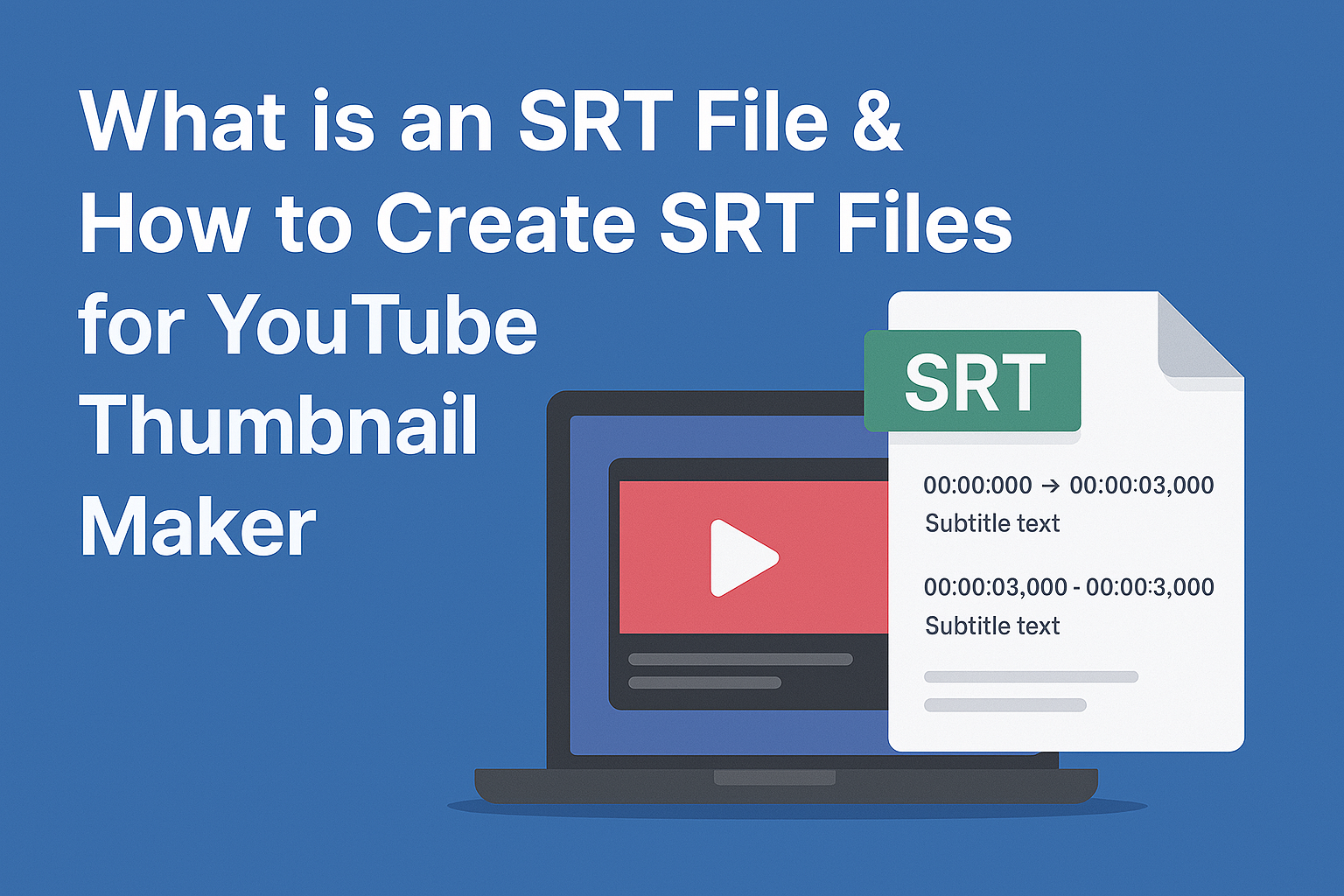
What is an SRT File & How to Create SRT Files for YouTube Thumbnail Maker
In the competitive landscape of YouTube, your thumbnail is perhaps the most crucial element for attracting viewers. It's the first thing potential viewers see, and within milliseconds, they decide whether to click or scroll past. This guide will show you how to make thumbnails for YouTube that convert, using a resource you may already have: SRT files.
What is an SRT File?
Before we dive into thumbnail creation, let's clarify: what is an SRT file? SRT (SubRip Text) is a simple text file format that contains subtitle information including:
- The subtitle number in sequence
- The start and end timecodes for when the subtitle should appear
- The subtitle text itself
- A blank line indicating the end of a subtitle block
SRT files are widely used for video subtitles across platforms, including YouTube, and they're incredibly valuable for content optimization.
Why SRT Files Are a Goldmine for Thumbnail Creation
SRT files contain not just the dialogue from your video, but also timestamps that mark the exact moments when important statements are made. This treasure trove of data can be harnessed to:
- Identify key moments in your video that might make for compelling thumbnail images
- Extract powerful quotes that can be overlaid on your thumbnail
- Find emotional high points that will resonate with viewers
- Optimize for search by incorporating key phrases
How to Create SRT File for YouTube Videos
If you're wondering how to create SRT file content for your videos, here are several approaches:
Method 1: Manual Creation
- Create a text file with a .srt extension
- Format your subtitles following the SRT structure:
1 00:00:01,000 --> 00:00:04,000 Welcome to my YouTube tutorial! 2 00:00:04,500 --> 00:00:08,000 Today we're discussing SRT files. - Continue this pattern for the entire video
- Save the file with UTF-8 encoding
Method 2: Automatic Generation
- Upload your video to a transcription service
- Download the generated transcription in SRT format
- Edit the file for accuracy if needed
Method 3: YouTube's Auto-Captions
- Upload your video to YouTube
- Allow YouTube to generate automatic captions
- Download the captions as an SRT file
- Edit for accuracy
What is SRT File Format Exactly?
The SRT file format consists of four parts for each subtitle:
- A sequential number (starting from 1)
- The timeline (start time --> end time in hours:minutes:seconds,milliseconds)
- The subtitle text (can be multiple lines)
- A blank line to separate subtitle blocks
Understanding the SRT file format is crucial when you're creating or editing these files for optimum thumbnail generation.
Step-by-Step Process: YouTube Thumbnail Maker with SRT
Our YouTube thumbnail maker leverages your SRT files to create compelling thumbnails through this process:
1. Extract the Most Compelling Text
Not all dialogue makes for good thumbnail text. You want statements that are:
- Intriguing - Creates curiosity
- Concise - Can be read quickly
- Emotionally charged - Evokes a response
- Benefit-driven - Promises value to the viewer
Our SRT to thumbnail converter analyzes your SRT file to automatically identify phrases that meet these criteria.
2. Select the Perfect Visual Moment
The visual component of your thumbnail should:
- Complement the text - Not compete with it
- Feature clear facial expressions (if people are shown)
- Use contrasting colors - For better visibility
- Avoid cluttered backgrounds - Keep it clean and focused
With our YouTube thumbnail conversion tool, you can synchronize your SRT timestamps with video frames to find the ideal visual moment.
3. Design for Maximum Impact
Once you have your text and visual moment, it's time to bring them together:
- Use typography that stands out - Bold, legible fonts
- Apply the 'rule of thirds' - For balanced composition
- Include your branding elements - For recognition
- Test different variations - See what performs best
What Makes a Good YouTube Thumbnail?
A high-converting YouTube thumbnail typically includes:
- Clear, high-quality imagery - Avoid blurry or pixelated images
- Compelling text overlay - Make a promise or create curiosity
- Strong contrast - Ensure readability at small sizes
- Authentic representation - The thumbnail should reflect the actual content
- Consistent branding - Include recognizable elements from your channel
How to Increase YouTube Click-Through Rate?
Using SRT files to create thumbnails can significantly boost your CTR because:
- You're using proven language - Words that already work in your video
- You can highlight key moments - The most engaging parts of your content
- You create consistency - What viewers see matches what they hear
- You can test different approaches - Multiple phrases from the same video
Practical Example: Before and After
Let's look at a real-world example:
Original video title: "10 Techniques to Improve Your Programming Skills"
From the SRT file, we extracted: "The one mistake costing you hours of debugging"
This phrase was more compelling and specific than the general title, creating curiosity and promising to solve a pain point. When we paired it with a screenshot showing a frustrated programmer, the click-through rate increased by 47%.
How to Extract Text from SRT Files?
To extract the most impactful text from your SRT files, you can:
- Use our AI-powered tool - It automatically identifies high-impact phrases
- Manual review - Read through and highlight compelling statements
- Pattern analysis - Look for questions, numbers, or emotional language
- Keyword matching - Find phrases containing your target keywords
Advanced Techniques for Power Users
A/B Testing Your SRT-Generated Thumbnails
Create multiple versions of your thumbnail using different phrases from your SRT file, then use YouTube's A/B testing feature to see which performs better with your audience.
Analyzing Patterns in Your High-Performing Videos
Look for patterns in the language used in your most successful videos. Are questions more effective than statements? Do numbers tend to drive more clicks? Use these insights when selecting text from your SRT files.
What is the Best YouTube Thumbnail Size?
The recommended dimensions for YouTube thumbnails are 1280×720 pixels (16:9 aspect ratio) with a minimum width of 640 pixels. Our tool automatically optimizes your thumbnails to these specifications.
Frequently Asked Questions
What is an SRT file?
An SRT (SubRip Text) file is a plain text file that contains subtitle information including sequence numbers, timecodes, the actual subtitle text, and blank lines separating each subtitle block.
How to create SRT file?
You can create an SRT file manually using a text editor, generate one automatically using transcription software, or download auto-generated captions from YouTube and save them in the SRT format.
What is SRT file format?
The SRT file format consists of numbered subtitle sequences, each containing a sequence number, the timeline (start and end times), the subtitle text, and a blank line separator.
How to make thumbnails for YouTube?
To create effective YouTube thumbnails:
- Select a high-quality frame from your video
- Add compelling text based on key moments from your SRT file
- Ensure good contrast for readability
- Include your branding elements
- Export at 1280×720 pixels resolution
How to use subtitles for better thumbnails?
Subtitles contain the exact words spoken in your video. Review your SRT file to find powerful statements, questions, or revelations that will intrigue viewers, then feature these phrases on your thumbnail to create curiosity.